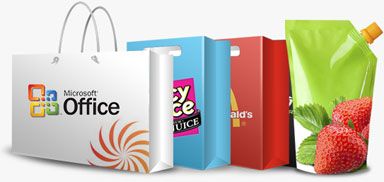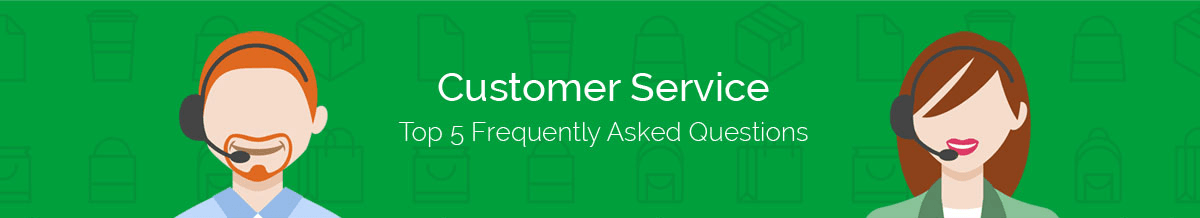
- Track Your Order
- Cancel Your Order
- No Minimum Order
- How to Re-Order
- Requesting a Sample
- Requesting an Invoice
- Requesting a Quote
- Sales Tax and Tax Exempt
- Resale Pricing
- Government and Education Accounts
- Artwork Requirements
- Printing Treatments
- Rush Printing Orders
- International Orders
- Estimated Delivery for Stock Orders
- Estimated Delivery for Custom Orders
- Back Orders
- Adding a PO Number to Your Order
Monday through Friday 8am - 4pm PST
Monday through Friday 8am - 4pm PST
Your Account
-
Create an Account
To Create an Account, simply click here. By creating an account, your information is saved for faster check-out in the future.
-
Edit Your Account Information
To edit your account information, log in to My Account. Locate the Account Information section and click on the "Edit" button. Further, click the details you want to modify. Here you can change your Password, Email, Billing Address, Shipping Address and Subscriptions.
-
I Forgot My Password
To request a new password (one time use only) via e-mail, click My Account on the top right corner of the homepage.
Scroll down to 'Settings' and click the Forgot Password link. Enter the e-mail address associated with your account and click the 'Submit' button. A temporary password will be sent to your email address. You will then have to immediately change this one time use only password again after you log in with it next time.
-
Trouble With Login/Password
If your email address has changed, or you have difficulties, call 877-992-2247. Please have your e-mail address available for our Customer Service Representative to assist you with a temporary one time use only password. Or follow the Forgotten Password instructions above.
-
Subscribe to Mailing List
If you would like to receive our newsletter, notifications of special offers, new products and more, there are several ways to do this:1. Scroll to the bottom of the webpage. Complete the Newsletter Form with your Name and Email Address
2. Log into your account and click Subscriptions on the left menu. You can manage your subscriptions and/or opt-in here.
3. Send an email message to [email protected] The subject line should be "Subscribe LIST NAME and YOUR NAME" where LIST NAME is the name of the newsletter you would like to receive and YOURNAME is your first and last name. The email address from which the message was sent will then be subscribed, and you will receive a confirmation email
-
Unsubscribe From Mailing List
If for any reason you want to be removed from our mailing list, there are 3 ways to do this:1. Click Unsubscribe at the bottom of any email.
2. Log into your account and click Subscriptions on the left menu. You can manage your subscriptions and/or opt-out here.
3. Send an email message to [email protected] The subject line should be "Unsubscribe LIST NAME and YOUR NAME" where LIST NAME is the name of the newsletter you would like to unsubscribe from and YOUR NAME is your first and last name. The email address from which the message was sent will then be unsubscribed. There may be a delay of up to 10 days before you stop receiving emails.
-
Modify Credit Card Info
Visit My Account in the top right corner of the page. Once there, scroll to Payment and click Manage Payment Options. Set your default credit card and billing address to simplify your future purchases!
-
Add a Shipping Address
To add a shipping address, log in to My Account. Scroll to the Settings section and click Add a New Shipping Address under the Address Book heading
-
Multiple Shipping Addresses
With your Free Account, you may store as many shipping addresses as you want. Simply follow the instructions to Add a Shipping Address.
-
Default Shipping Address
You may have specified more than one shipping address in your account information. The default shipping address is the address to which your order will be shipped unless you select another shipping address for this order.